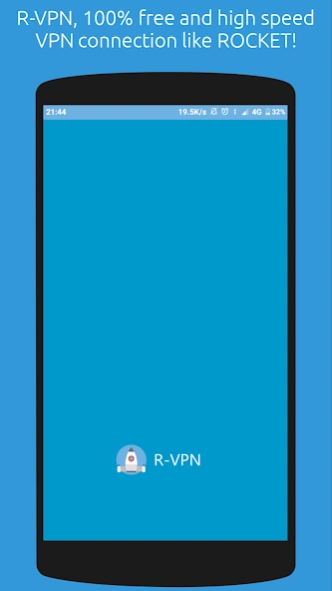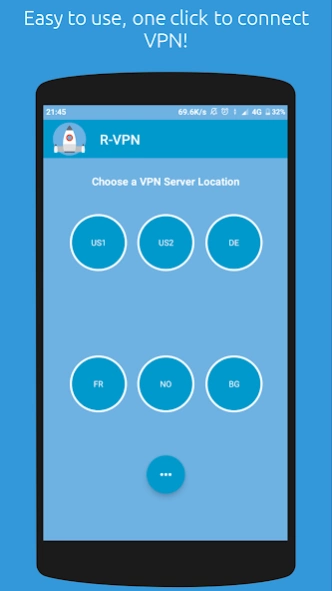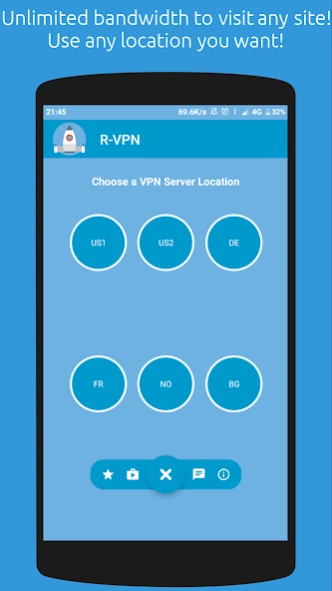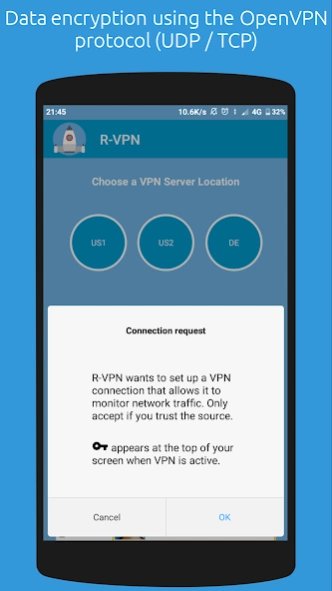R-VPN – Secure VPN For Android 20.8.3.2
Free Version
Publisher Description
R-VPN – Secure VPN For Android - Secure data over OpenVPN using TCP and UDP protocol which is free and unlimited!
R-VPN, 100% free and high speed VPN connection!
Easy to use, one click to connect VPN!
Unlimited bandwidth to visit any site!
* Unblock geographically restricted websites
* No registration required, no settings required
* No speed limit, no bandwidth limit
* One click to connect VPN
* No root access required (based on native Android VPN)
* Bypass the school's firewall for school wifi
* Bypass the company's firewall for company wifi
* Protect your privacy, keep it safe from third-party tracking
* Protect your network traffic from public WiFi network
* Works with WiFi, LTE, 3G, and all mobile data carriers
* Using the most secure and reliable VPN solution OpenVPN
* Data encryption using the OpenVPN protocol
* Secure data without LOG on our server
* Support UDP and TCP connection protocol
* Fastest connection and transfer rate using UDP protocol
* Guaranteed bypass firewall with VPN over TCP port 443 looks like an https connection
If you have a problem, please contact us via email support. To find out which server uses TCP and UDP, please see the server status in the application menu.
About R-VPN – Secure VPN For Android
R-VPN – Secure VPN For Android is a free app for Android published in the System Maintenance list of apps, part of System Utilities.
The company that develops R-VPN – Secure VPN For Android is RydhoMS. The latest version released by its developer is 20.8.3.2.
To install R-VPN – Secure VPN For Android on your Android device, just click the green Continue To App button above to start the installation process. The app is listed on our website since 2020-08-25 and was downloaded 38 times. We have already checked if the download link is safe, however for your own protection we recommend that you scan the downloaded app with your antivirus. Your antivirus may detect the R-VPN – Secure VPN For Android as malware as malware if the download link to asia.rdh.rvpn is broken.
How to install R-VPN – Secure VPN For Android on your Android device:
- Click on the Continue To App button on our website. This will redirect you to Google Play.
- Once the R-VPN – Secure VPN For Android is shown in the Google Play listing of your Android device, you can start its download and installation. Tap on the Install button located below the search bar and to the right of the app icon.
- A pop-up window with the permissions required by R-VPN – Secure VPN For Android will be shown. Click on Accept to continue the process.
- R-VPN – Secure VPN For Android will be downloaded onto your device, displaying a progress. Once the download completes, the installation will start and you'll get a notification after the installation is finished.